Welcome to the world of Search Engine Optimization (SEO) in 2025! If you’re new to SEO, don’t worry—optimizing your website to rank higher on Google is easier than you think, especially with free tools like SEOMato. SEO helps your website appear in search results, driving organic traffic without ads. For beginners, mastering the basics can lead to more visitors, better engagement, and even sales.
SEOMato is a free tool that analyzes 12 key SEO indicators, from page titles to structured data, delivering a detailed report in just 30 seconds—no registration needed. In this guide, we’ll walk you through Google SEO fundamentals and show you how to use SEOMato to check and improve these indicators. By the end, you’ll have a clear plan to boost your website’s ranking. Let’s get started!
Why SEO Matters in 2025
Google processes billions of searches daily, and most users click the top results. In 2025, Google prioritizes user experience, mobile-friendliness, and technical health. SEOMato checks 12 critical SEO indicators to ensure your site meets these standards, helping you rank higher and attract more visitors.
What You’ll Learn
- Key Google SEO indicators and why they matter.
- How to optimize your site using SEOMato’s 12 checks.
- Step-by-step fixes for common issues.
- Tips to maintain SEO success.
Understanding Google SEO Basics
SEO is about making your website easy for Google to crawl, index, and rank while providing value to users. SEOMato analyzes 12 indicators that align with Google’s standards. Here’s a quick overview:
- Page isn’t blocked from indexing: Ensures search engines can crawl your pages.
- Successful HTTP status code: Confirms pages are accessible for indexing.
- Crawlable links: Helps Google discover more pages via proper links.
- Valid robots.txt: Guides crawlers on what to index.
- Document title: Defines page relevance for users and search engines.
- Meta description: Summarizes content to boost clicks.
- Descriptive link text: Improves content understanding and accessibility.
- Image alt attributes: Enhances accessibility and image SEO.
- Valid hreflang: Directs search engines to the right language/region version.
- Valid rel=canonical: Prevents duplicate content issues.
- Open Graph: Optimizes social media sharing.
- Valid structured data: Enhances search result features like rich snippets.
Let’s explore how to optimize each using SEOMato.
Step-by-Step SEO Optimization with SEOMato
Step 1: Ensure Pages Aren’t Blocked from Indexing
Why It Matters: If Google can’t crawl your pages, they won’t appear in search results. Common issues include “noindex” tags or blocked URLs.
How to Optimize:
- Check for accidental “noindex” tags in your HTML (
<meta name="robots" content="noindex">). - Ensure your site’s pages are accessible to crawlers.
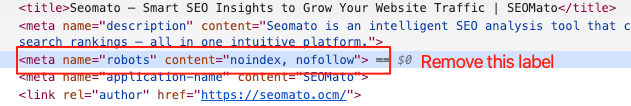
Using SEOMato:
- Go to SEOMato.com.
- Enter your website URL and hit Enter.
- In 30 seconds, SEOMato’s report will flag if any pages are blocked from indexing.
- Fix issues by removing “noindex” tags in your CMS (e.g., WordPress) or updating server settings.
Tip: Use Google Search Console to verify crawlability after fixes.
Step 2: Verify Successful HTTP Status Codes
Why It Matters: Pages with errors like 404 (Not Found) or 500 (Server Error) may not be indexed. A 200 status code means the page is accessible.
How to Optimize:
- Ensure all pages return a 200 HTTP status code.
- Fix broken pages by correcting URLs or server issues.
Using SEOMato:
- Run an analysis on your site.
- Check the report for HTTP status code issues.
- Update broken links or contact your hosting provider for server errors.
Tip: Use a free tool like Screaming Frog to double-check status codes.
Step 3: Make Links Crawlable
Why It Matters: Google uses <a href> links to discover pages. Non-crawlable links (e.g., JavaScript-based) can hinder indexing.
How to Optimize:
- Use standard HTML links (
<a href="https://example.com">Link</a>). - Avoid JavaScript-only navigation or “onclick” events for links.
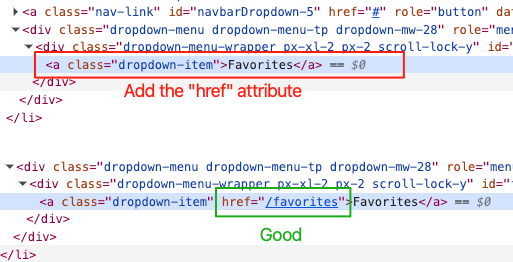
Using SEOMato:
- Analyze your site.
- The report will flag non-crawlable links.
- Replace problematic links with standard HTML in your CMS or code.
Tip: Test links manually to ensure they lead to valid pages.
Step 4: Validate Your robots.txt File
Why It Matters: A valid robots.txt file tells Google which pages to crawl or ignore. Errors can block important pages or allow unwanted ones.
How to Optimize:
- Create a robots.txt file (e.g.,
User-agent: * Allow: /). - Avoid syntax errors or blocking key pages.
Using SEOMato:
- Run a site analysis.
- Check for robots.txt issues in the report.
- Edit the file via your hosting panel or CMS plugin (e.g., Yoast SEO).
Tip: Test your robots.txt in Google’s Robots.txt Tester.
Step 5: Optimize Document Titles
Why It Matters: The <title> tag is a top ranking signal, telling Google and users what your page is about. It should be 50-60 characters and include keywords.
How to Optimize:
- Use unique, descriptive titles (e.g., “2025 Google SEO Guide | SEOMato”).
- Include “Google SEO for beginners” naturally.
- Keep titles under 60 characters to avoid truncation.
Using SEOMato:
- Run an analysis.
- The report will flag missing, duplicate, or long titles.
- Update titles in your CMS (e.g., WordPress page settings).
Example: Change “Home” to “Free SEO Analysis Tool | SEOMato.”
Step 6: Craft Meta Descriptions
Why It Matters: Meta descriptions summarize your page in search results, boosting click-through rates (CTR). Aim for 150-160 characters.
How to Optimize:
- Write concise summaries (e.g., “Learn Google SEO basics and optimize your site with SEOMato’s free tool in 30 seconds.”).
- Include keywords and a call-to-action (e.g., “Start now”).
Using SEOMato:
- Analyze your site.
- Check for missing or poorly optimized meta descriptions.
- Update in your CMS or HTML (
<meta name="description" content="Your text">).
Tip: Monitor CTR in Google Search Console to refine descriptions.
Step 7: Use Descriptive Link Text
Why It Matters: Descriptive anchor text (e.g., “try SEOMato’s SEO checker”) helps Google understand content and improves accessibility.
How to Optimize:
- Avoid vague text like “click here.”
- Use keywords like “SEO optimization guide” in anchors.
Using SEOMato:
- Run an analysis.
- The report will highlight non-descriptive link text.
- Update links in your CMS or HTML.
Tip: Link to key pages like your homepage or report demo.
Step 8: Add Image Alt Attributes
Why It Matters: Alt attributes describe images for accessibility and image SEO. They help Google index visuals.
How to Optimize:
- Use descriptive alt text (e.g., “SEOMato SEO report screenshot”).
- Keep it under 125 characters, including keywords if relevant.
Using SEOMato:
- Analyze your site.
- Check for missing or vague alt attributes.
- Update in your CMS or HTML (
<img src="image.jpg" alt="Description">).
Tip: Ensure decorative images have empty alt attributes (alt="").
Step 9: Validate hreflang Tags
Why It Matters: hreflang tags tell Google which page version to show for specific languages or regions, avoiding duplicate content issues.
How to Optimize:
- Add hreflang tags if your site targets multiple regions (e.g.,
<link rel="alternate" hreflang="en-us" href="https://example.com/us/">). - Ensure correct language/region codes.
Using SEOMato:
- Run an analysis.
- The report will flag invalid or missing hreflang tags.
- Add or correct tags in your HTML head.
Tip: Only use hreflang if your site has multilingual versions; otherwise, skip.
Step 10: Set Valid rel=canonical Tags
Why It Matters: Canonical tags prevent duplicate content by telling Google the preferred URL to index.
How to Optimize:
- Add a canonical tag to each page (e.g.,
<link rel="canonical" href="https://example.com/page/">). - Ensure it points to the correct URL.
Using SEOMato:
- Analyze your site.
- Check for missing or incorrect canonical tags.
- Update in your CMS or HTML head.
Tip: Use canonical tags even for single-version pages to avoid future issues.
Step 11: Implement Open Graph Tags
Why It Matters: Open Graph tags optimize how your pages appear when shared on social media, improving click-throughs.
How to Optimize:
- Add tags like
<meta property="og:title" content="Your Title">and<meta property="og:image" content="image.jpg">. - Ensure titles and images are engaging.
Using SEOMato:
- Run an analysis.
- The report will check Open Graph tag implementation.
- Add or update tags in your HTML head.
Tip: Test shares on platforms like X or LinkedIn to verify appearance.
Step 12: Validate Structured Data
Why It Matters: Structured data (e.g., Schema.org) helps Google display rich snippets, like FAQs or ratings, in search results.
How to Optimize:
- Add structured data for FAQs, articles, or tools (e.g., JSON-LD format).
- Validate with Google’s Structured Data Testing Tool.
Using SEOMato:
- Analyze your site.
- The report will flag invalid or missing structured data.
- Add JSON-LD code via your CMS or HTML.
Example: Add FAQPage schema to this guide’s FAQ section.
Common Beginner SEO Mistakes to Avoid
- Blocking Pages: Accidentally using “noindex” or incorrect robots.txt settings.
- Ignoring Technical Issues: Not fixing 404 errors or broken links.
- Vague Content: Using non-descriptive link text or missing alt attributes.
- Skipping Updates: Google favors fresh content, so update regularly.
SEOMato’s reports pinpoint these issues, making fixes straightforward.
Using SEOMato for Ongoing SEO Success
- Run Weekly Analyses: Check all 12 indicators to catch new issues.
- Prioritize Fixes: Start with high-priority issues like blocked pages or missing titles.
- Track Progress: Use Google Search Console to monitor rankings and clicks.
- Experiment: Test title or meta description variations and recheck with SEOMato.
Benefits of Starting SEO Now
In 2025, SEO is a game-changer for beginners. Optimizing these 12 indicators with SEOMato can:
- Boost Google rankings.
- Increase organic traffic.
- Build user trust and engagement.
FAQs About Google SEO for Beginners
What’s the easiest way to start SEO?
Focus on simple fixes like titles and meta descriptions. SEOMato’s free reports guide you in 30 seconds.
How long does SEO take?
Basic fixes show results in 1-3 months; consistent effort yields bigger gains in 6-12 months.
Is SEOMato free?
Yes, SEOMato’s core analysis is free, no registration needed, perfect for beginners.
What’s the top SEO factor in 2025?
Technical health (e.g., crawlability, speed) and user-focused content are critical.
Start Optimizing with SEOMato
Ready to rank higher on Google? Visit SEOMato.com, enter your URL, and get a free, 30-second report covering all 12 SEO indicators. Follow this guide, and you’ll be on your way to SEO success. Start now and watch your traffic grow!

